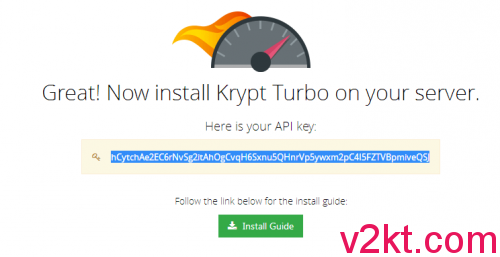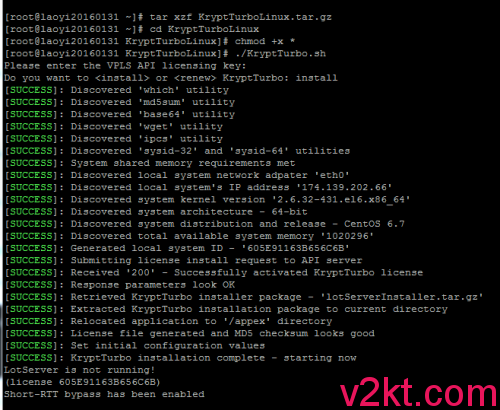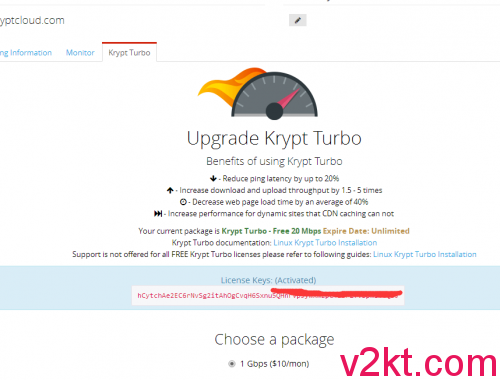KT服务器,包含VPS,提供的有免费20Mbps的锐速加速,也就是turbo加速。linux下安装教程参考下:
上图是没安装turbo加速之前。
上图是linux下安装turbo加速详细过程。
上图可以看见安装完turbo加速后的显示,只要服务器一直用下去,turbo免费加速就可以一直享有。
下面是linux下安装turbo加速的命令:
[root@laoyi20160131 ~]# wget http://dl.krypt.com/turbo/KryptTurboLinux.tar.gz
–2016-01-31 09:16:56– http://dl.krypt.com/turbo/KryptTurboLinux.tar.gz
Resolving dl.krypt.com… 74.222.139.206
Connecting to dl.krypt.com|74.222.139.206|:80… connected.
HTTP request sent, awaiting response… 200 OK
Length: 966215 (944K) [application/x-gzip]
Saving to: “KryptTurboLinux.tar.gzâ€
100%[======================================>] 966,215 –.-K/s in 0.01s
2016-01-31 09:16:57 (88.7 MB/s) – “KryptTurboLinux.tar.gzâ€
[root@laoyi20160131 ~]# tar xzf KryptTurboLinux.tar.gz
[root@laoyi20160131 ~]# cd KryptTurboLinux
[root@laoyi20160131 KryptTurboLinux]# chmod +x *
[root@laoyi20160131 KryptTurboLinux]# ./KryptTurbo.sh
Please enter the VPLS API licensing key:
Do you want to <install> or <renew> KryptTurbo: install
[SUCCESS]: Discovered ‘which’ utility
[SUCCESS]: Discovered ‘md5sum’ utility
[SUCCESS]: Discovered ‘base64’ utility
[SUCCESS]: Discovered ‘wget’ utility
[SUCCESS]: Discovered ‘ipcs’ utility
[SUCCESS]: Discovered ‘sysid-32’ and ‘sysid-64’ utilities
[SUCCESS]: System shared memory requirements met
[SUCCESS]: Discovered local system network adpater ‘eth0’
[SUCCESS]: Discovered local system’s IP address ‘174.139.202.66’
[SUCCESS]: Discovered system kernel version ‘2.6.32-431.el6.x86_64’
[SUCCESS]: Discovered system architecture – 64-bit
[SUCCESS]: Discovered system distribution and release – CentOS 6.7
[SUCCESS]: Discovered total available system memory ‘1020296’
[SUCCESS]: Generated local system ID – ‘605E91163B656C6B’
[SUCCESS]: Submitting license install request to API server
[SUCCESS]: Received ‘200’ – Successfully activated KryptTurbo license
[SUCCESS]: Response parameters look OK
[SUCCESS]: Retrieved KryptTurbo installer package – ‘lotServerInstaller.tar.gz’
[SUCCESS]: Extracted KryptTurbo installation package to current directory
[SUCCESS]: Relocated application to ‘/appex’ directory
[SUCCESS]: License file generated and MD5 checksum looks good
[SUCCESS]: Set initial configuration values
[SUCCESS]: KryptTurbo installation complete – starting now
LotServer is not running!
(license 605E91163B656C6B)
Short-RTT bypass has been enabled
2016年9.24更新:
安装turbo加速完成以后,怎么判断安装成功了呢,是否开启加速服务了呢?敲2个命令就可以了:
4.4 Verifying If LotServer Is Running You can run the Linux command “lsmod” and check if a module named “appex0” exists to ensure that LotServer has been successfully loaded. Then “cat /proc/net/appex/stats” to verify that LotServer is successfully running.
[root@laoyi20160528 ~]# lsmod
Module Size Used by
appex1 309900 0
appex0 309900 0
autofs4 26513 3
vsock 46662 0
ip6t_REJECT 4628 2
nf_conntrack_ipv6 8748 2
[root@laoyi20160528 ~]# cat /proc/net/appex/stats
NumOfFlows = 1
NumOfTcpFlows = 1
NumOfAccFlows = 1
NumOfActFlows = 0
LanInBytes = 15399
LanOutBytes = 14369
WanInBytes = 13725
WanOutBytes = 16413
LanInPackets = 146
LanOutPackets = 158
WanInPackets = 142
WanOutPackets = 161
NfLanBypass = 11
totalFlows = 6, totalAccFlows=5, rate=0/20480(kbps), overLimit=0
cpuId=0, curCpu=0, engId=0, cpuNum=2, ipiNum=0